Start an Inspection
With the + icon in the inspection menu a new inspection will be created.
1. Selecting a Workbook
First, you have to select the workbook, you want to base the inspection on.
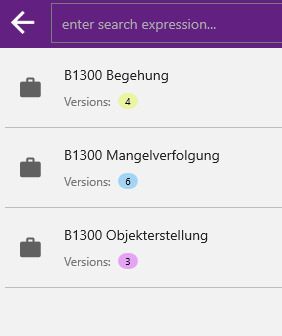
2. Name the inspection
After selecting a Workbook, you enter a name for the inspection or use the default name instead. The workbook will be generated by pressing 'OK'.
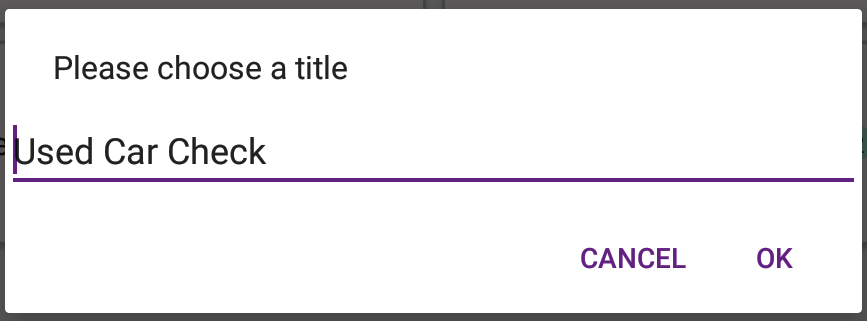
Inspections with scripted title
The workbook can potentially define a script which dynamically calculates the title of the inspection based on data you enter its checklists. In this case, the dialogue box will not appear.
3. Select the object to be inspected
If the workbook defines a content type that is to be inspected, the app will show a list of all the available items at this point. Choose one to proceed.